Most Viewed Articles
- Blogs >
Creation 3-D model
Create 3D Model of Photo¶
In this article, we will review some of the functions to create a 3D Model of photo . In the first lines, we import the necessary libraries then read the target image from folder.
In [1]:
import numpy as np import matplotlib.pyplot as plt from matplotlib.pyplot import imread from mpl_toolkits.mplot3d import Axes3D import scipy.ndimage as ndimage # path of an image imageFile = 'Downloads/download.png' # read the image file mat = imread(imageFile) # get the first channel mat = mat[:,:,0] rows, cols = mat.shape # numpy.meshgrid returns the coordinate matrices from the coordinate vectors xv, yv = np.meshgrid(range(cols), range(rows)[::-1]) # blur an image using Gaussian filter blurred = ndimage.gaussian_filter(mat, sigma=(5, 5), order=0) fig = plt.figure(figsize=(10,10)) # add subplot ax = fig.add_subplot(221) ax.imshow(mat, cmap='gray') # 3d axes are created by passing the projection=3d ax = fig.add_subplot(222, projection='3d') # elevation is set to 90 ax.elev= 90 # plot surface ax.plot_surface(xv, yv, mat) ax = fig.add_subplot(223) # show blur image in gray color ax.imshow(blurred, cmap='gray') ax = fig.add_subplot(224, projection='3d') ax.elev= 278 ax.plot_surface(xv, yv, blurred) plt.show()
view image

In [2]:
mat.shape
Out[2]:
(281, 179)
PyVista¶
PyVista is a supporting module for VTK. It has a Visualization Toolkit (VTK) which is used for wrapping the visualization toolkit library by using numpy. 2D pyvista.StructuredGrid can be extended into 3D mesh.
To install:- pip install pyvista
In [3]:
import pyvista as pv # pyvista.StructureGrid(x,y,z) surface = pv.StructuredGrid(xv, yv, mat) # Plot surface surface.plot(show_edges=True, show_grid=True, notebook=False) # save surface surface.save("my_surface.vtk")
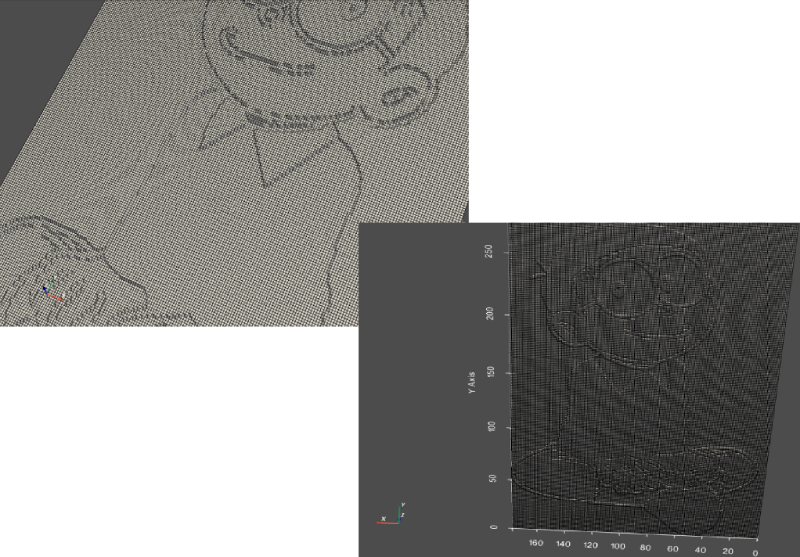
Conclusion :- We have learned to convert a 2d image into 3d image using mplot 3d. I rotated the image using PyVista library.¶
Popular Searches
- Thesis Services
- Thesis Writers Near me
- Ph.D Thesis Help
- M.Tech Thesis Help
- Thesis Assistance Online
- Thesis Help Chandigarh
- Thesis Writing Services
- Thesis Service Online
- Thesis Topics in Computer Science
- Online Thesis Writing Services
- Ph.D Research Topics in AI
- Thesis Guidance and Counselling
- Research Paper Writing Services
- Thesis Topics in Computer Science
- Brain Tumor Detection
- Brain Tumor Detection in Matlab
- Markov Chain
- Object Detection
- Employee Attrition Prediction
- Handwritten Character Recognition
- Gradient Descent with Nesterov Momentum
- Gender Age Detection with OpenCV
- Realtime Eye Blink Detection
- Pencil Sketch of a Photo
- Realtime Facial Expression Recognition
- Time Series Forecasting
- Face Comparison
- Credit Card Fraud Detection
- House Price Prediction
- House Budget Prediction
- Stock Prediction
- Email Spam Detection








